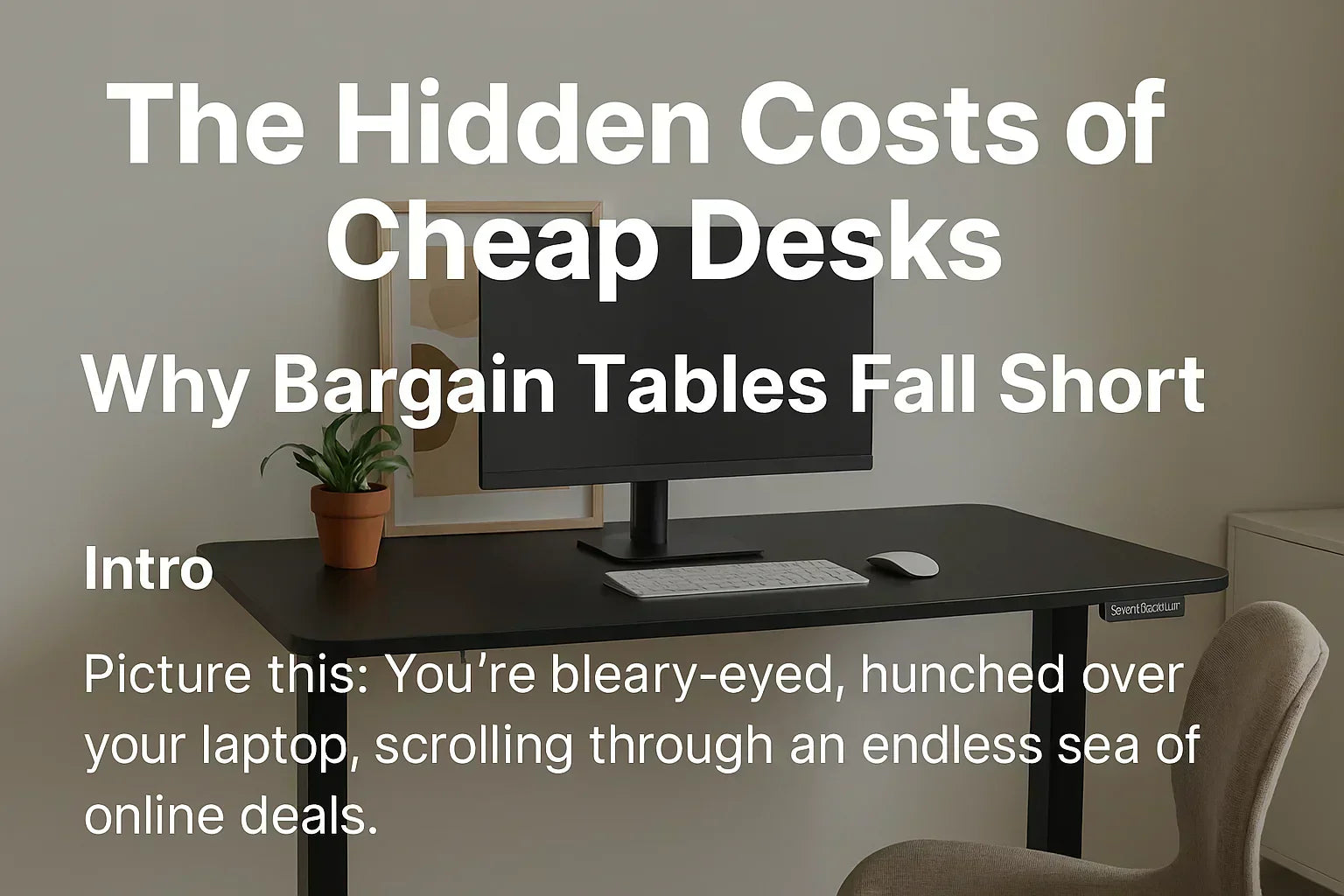The Stance Stumbles: Common Standing Desk Mistakes That Harm Your Health
The Standing Revolution – But Are You Doing It Right?
You’ve made the leap. You’ve said goodbye to sedentary office life and invested in a motorized standing desk, aiming for a healthier, more productive workday. The smooth hum of the motor as your desk rises feels like progress—but if you're still experiencing back pain, leg fatigue, or neck stiffness, it might not be your desk—it might be how you're using it.
Standing desks are more than just trendy furniture; they’re tools for better posture, improved circulation, and increased energy. But the benefits only come when used correctly. Many users unknowingly make critical mistakes that reverse the ergonomic advantages of their adjustable desks.
In this blog, we’ll uncover the most common standing desk errors—and how to fix them with actionable advice and ergonomic upgrades. Whether you're considering your first sit-stand desk or optimizing your current setup, this guide will help you stand smarter, not harder.
✅ Mistake #1: Static Standing – Ignoring Movement
Standing ≠ Static.
The biggest misconception? That standing is simply the opposite of sitting. In reality, both are static postures if not alternated properly. Standing for long periods without movement puts pressure on your joints, reduces circulation, and causes fatigue.
💡 Solution: Make Movement a Habit
-
Alternate between sitting and standing every 30 to 60 minutes.
-
Use the motorized height adjustment feature of your electric desk to easily switch positions.
-
Shift your weight, stretch, or walk in place while standing.
-
Consider a sit stand motorized desk for effortless adjustments and healthier workflows.
Keyword tip: If you're searching for motorized standing desk, electric height adjustable desk, or sit stand workstation, make sure the desk encourages dynamic movement—not just upright posture.
✅ Mistake #2: Poor Ergonomics – Skipping Proper Setup
Raising your desk isn’t enough.
Without proper ergonomic setup, a standing desk can create new problems like wrist strain, shoulder tension, and forward head posture. Poorly positioned monitors and keyboards are among the top offenders.
💡 Solution: Follow Ergonomic Best Practices
-
Your monitor should be at eye level, about 20–30 inches from your face.
-
Your keyboard and mouse should keep your wrists neutral—not bent upward or downward.
-
Use an adjustable monitor arm and a keyboard tray to fine-tune your posture.
💺 Even with a standing desk, you still need a high-quality ergonomic chair for sitting breaks. If you’re shopping for ergonomics standing desk, sit stand workstation, or ergonomic desk setup, monitor height and wrist positioning should be top priorities.
✅ Mistake #3: Missing Accessories – Overlooking the Essentials
Standing desk accessories may seem secondary, but they’re crucial for comfort and long-term success.
💡 Must-Have Standing Desk Accessories:
-
Anti-fatigue mat: Supports your feet and encourages micro-movements.
-
Balance board: Improves posture and engages your core.
-
Cable management system: Keeps your workspace tidy and distraction-free.
-
Adjustable footrest: Helps reduce leg strain during standing.
Looking for a standing desk with wheels, adjustable riser, or ergonomic standing chair? Make sure comfort, adjustability, and durability are top of mind.
✅ Mistake #4: Wrong Size Desk – Overcrowding or Overspending
One size does not fit all.
Choosing the wrong desk size can cramp your workspace or leave you with too little room for your gear.
💡 Solution: Measure Before You Buy
-
For multi-monitor setups, consider a 70-inch or 72-inch standing desk.
-
For small spaces, opt for a compact height adjustable desk or standing desk converter.
-
If you prefer a natural look, a wood adjustable desk or standing wood desk adds warmth and elegance.
The best desk is one that fits you—both in space and workflow.
✅ Mistake #5: Low-Quality Desk – Choosing Based on Price Alone
Cheap desks cost more in the long run.
Budget standing desks often sacrifice motor quality, build strength, and stability. They may shake during movement or break down over time.
💡 What to Look for in a Premium Electric Desk:
-
Quiet, smooth motors with high lift capacity (100–120kg+).
-
Stable steel frame with anti-collision sensors.
-
Programmable height settings for quick adjustments.
-
Trusted brands with strong warranties and user reviews.
Searching for the best electric desk or ergonomic sit stand desk? Make sure to prioritize build quality and motor reliability over price tags.
🔧 SmartDeskLift Solutions – Desks Designed for Real Work
At SmartDeskLift, we believe a standing desk should enhance your workday—not complicate it. That’s why we offer a wide range of motorized desks, ergonomic chairs, and workspace accessories designed to help you work better and feel better.
-
Adjustable height desks in multiple sizes and finishes.
-
Smooth and quiet dual-motor systems for seamless transitions.
-
Accessories like anti-fatigue mats, balance boards, and cable management kits.
🗣 "Since I switched to a SmartDeskLift standing desk, I feel more energized and productive. The smooth transitions and ergonomic design have made a world of difference."
🏁 Conclusion: Don’t Just Stand – Stand Smart
Standing desks are powerful tools—but only when used with intentional movement, proper ergonomics, and quality design. Avoid these common mistakes by:
-
Moving regularly between sitting and standing.
-
Setting your monitor and keyboard at the right height.
-
Adding essential accessories for comfort and support.
-
Choosing the right desk size for your space.
-
Investing in quality over price.
The right standing desk experience is not about perfection—it’s about adaptability, comfort, and consistency. Whether you’re building a home office, gaming setup, or corporate workspace, let SmartDeskLift support your health as much as your hustle.